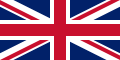- Produse
- Branduri
- New products
- KitchenShop Membership
- Contact us
-
Back
-
Produse

- Produse Back
-
New products

-
Pentru gătit

-
Pentru cuptor

-
Cuțite

-
Electrocasnice Bucătărie

-
Ustensile de bucătărie

-
Ustensile de bucătărie Back

-
Preparare

-
Măsurare

-
Decorare

-
Decorare Back

-
Aparate și cuțite de spiralat

-
Aranjare platou

-
Cupe fructe și înghețată

-
Cuțite pentru decorat

-
Decorare băuturi

-
Forme Cake Pops

-
Forme și cuttere biscuiți

-
Forme înghețată

-
Forme marțipan şi ciocolată

-
Platouri decorare

-
Sifoane frișcă

-
Seturi pentru decorat

-
Shakere decorare

-
Șprițuri, duze și pungi

-
-
Tăiat, tocat și curățat

-
Uscătoare de salată

-
Râșnițe condimente

-
Textile bucătărie

-
-
Servire masă

-
Servire băuturi

-
Preparare băuturi

-
Preparare paste făinoase

-
Depozitare și organizare

-
Depozitare și organizare Back

-
Borcane și sticle

-
Caserole și boluri

-
Cutii de pâine

-
Depozitare și suporturi

-
Suporturi și accesorii chiuvetă

-
Recipiente condimente

-
Recipiente universale

-
Suporturi și organizatoare tacâmuri

-
Suporturi condimente

-
Păstrare și organizare în frigider

-
Resigilare pungi

-
Etichete borcane și alimente

-
-
Activități în aer liber

-
Pentru curățenie

-
Articole pentru casă

-
Cărți de bucate
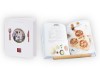
-
Produse beauty

-
Branduri

- Contact us KitchenShop Membership
Frequently asked questions
How do I search for a product?
1. By using search engine
You can search for a product using the search engine located on the top-right corner of the webpage. For example, if you are searching for a frying pan, type "frying pan" in the search field and press the ENTER button. A list of all the products containing the words "frying pan" in their title or description will be displayed.
2. By using website's menu
By using the “Products” menu, you will find products organized by their type (Cookware, Ovenware, Knives, etc.). Some categories may include more detailed sub-categories (e.g.: "Cookware ---> Cooking pots and pans/Frying pans ---> Deep Frying Pans/Grill Pans/Pancake and crepe pans" etc).
By clicking the “New products” button, you can see the latest products added on the website.
3. By using filters
Within each category, you can refine your search by using the filter on the left side of the product list.
Filtering is only done within the respective product category. Select the desired product category and, then, their features, depending on what you are interested in (e.g., “Cookware/Cookware sets”, Material - "stainless steel").
Once the filtered products are displayed, you will be able to filter further by other characteristics until you find what you are looking for.
How do I order a product?
1. Select the product
Products are displayed as images, under which you find the code, price, a short description and stock information in real-time. The information about stock is constantly updated, so you are always informed about the availability of each product.
To view the details of a product, click on its image. This will open the product page, where you will find the product's specifications (material, manufacturer, size, price, stock information, etc). If you want it, you can order it by clicking the “Add to cart” button and the product will be added to your shopping cart.
You can order out-of-stock products and we will deliver them to you as soon as they come in from manufacturer. For information regarding the reception date of the products you have ordered, you can contact us via chat, e-mail at office@kitchenshop.eu or via the form provided on website's contact page.
2. View the order
Once you have added at least one product into your shopping cart, you can view the cart's contents and make changes to it by hovering your mouse over the “Cart” button located on the top-right side of the website.
You will be directed to the shopping cart page, where you will see the list of the selected products, the price of each product, shipping fee (calculated per the weight of the products ordered) and total cost calculated as a sum between total cost of the products ordered and shipping fee.
You can change the quantity of the products that you want to order or you can remove one or more products.
In case a product's stock quantity is less than the quantity you want, your order will be processed within the stock limit, and we shall order the remaining quantity at manufacturer. In such case, you will be able to choose whether you wish to receive the products by separate deliveries (the in-stock products get delivered immediately and the remaining products, the ones ordered at manufacturer, on the date when they arrive) or by a single delivery (when the order is complete). For information regarding the delivery of the products ordered, you can contact us via chat, email at office@kitchenshop.eu or via the form provided on the contact page.
3. Place the order
Once you have added the desired products into your shopping cart and filled in the fields referring to Order delivery details, click the “Place order” button. To complete your order, you must be registered on our website.
How do I register an account?
Very easy! Access the form to create a new account via the “New account” button and carefully fill in all the required fields.
With an account, you will be able to track the history of purchases you have made, products you have viewed and the status of your orders. In addition, by registering, you automatically become a member of the Cooking Enthusiasts' Club and enjoy all the benefits of this status (special offers, discounts). The next time you want to purchase, simply log in by entering your username and password in the dedicated fields.
How do I pay?
1. Via bank card
The payment processing application is powered by Stripe. We guarantee the privacy and security of your data.
You can also pay through PayPal Express Checkout.
1. Via bank transfer (payment order)
Through this method, you can pay by bank transfer directly into our account, specified on the proforma invoice. For the payment order, you will receive the invoice by e-mail.
Product delivery
GLS will deliver the products to the destination address.
Orders placed on weekends shall be processed within the first days of the following week.
2. Calculation of shipping fee
The shipping fee is automatically listed on the order form. The rates include VAT.
Free shipping on orders over 85 Euro.
Please read the section Terms and Conditions.
For any questions, suggestions or comments, please contact us at office@kitchenshop.eu and we will reply in the shortest time possible.
Thank you!